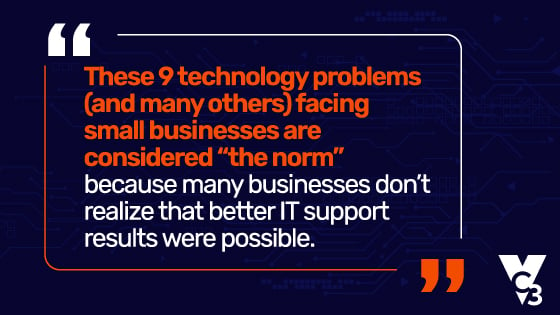Information technology is critical to operations for most companies and catapults growth when effectively harnessed. Conversely, powerful technology tools meant to help businesses can quickly become frustrating and expensive roadblocks that prevent you from achieving business objectives if things aren’t going well with IT.
Through extensive conversations with many executives about their IT situations, some common themes have emerged. These are the top 9 most common technology problems that small and middle-market businesses face.
2. Cyber Insurance Applications
3. Data Backup and Disaster Recovery Challenges
5. Lack of Strategic IT Planning
8. Frustrated Users (Employees)
Let’s explore each technology problem.
1. Compliance Requirements
Accountability for cybersecurity is increasing as cybersecurity threats become more prevalent.
Many industries have regulatory compliance requirements. Common examples include the FFIEC, GLB, and SEC overseeing financial services organizations, HIPAA regulating electronic medical record data, and CMMC regulating how companies must maintain a specific cybersecurity foundation when working with the Department of Defense and its third-party suppliers. Navigating the technical and non-technical nuances of any requirements—no matter the industry—can be challenging.
Small businesses—especially those without IT or cybersecurity staff—often worry about keeping up with compliance requirements. It’s easy to slip. Keeping cybersecurity best practices current, adhering to the letter of the law, and staying on top of changes to regulations demands vigilance.
It’s best to work with a managed service provider (MSP) experienced in compliance. Generally, many compliance frameworks overlap, and so something like the NIST framework will take care of many requirements. For any remaining nuanced requirements, it helps to work with an MSP experienced in particular industries where compliance is mandatory. If the MSP has a dedicated cybersecurity team, that’s even better.
2. Cyber Insurance Applications
Cybersecurity insurance has also grown in popularity given the losses companies have experienced related to cybersecurity incidents.
When an attack occurs, expenses and fines can mount up quickly. Cyber liability insurance is designed to help your business bounce back financially after a cyberattack. A cyber liability insurance policy covers the costs of data recovery, hardware replacement, regulatory fines, legal fees, and other expenses.
The difficulty arises when applying for the policy. The applications can be confusing and inconsistent.
You’ll need to provide technical and non-technical information that addresses everything from your company’s size to the exact details of your security and processes. This is because coverage and premiums are based on your security posture.
Getting the information needed for the more technical aspects of the application tends to be a roadblock for executives due to the complexity of cybersecurity. However, working closely with your IT manager or IT services provider to answer those questions can help you get the best coverage at the lowest prices and even reveal holes in your security.
3. Data Backup and Disaster Recovery Challenges
If you’ve ever accidentally deleted a file, experienced a power outage, had a server crash, or had any other “data disaster,” then you know how important a reliable data backup and disaster recovery plan can be (or would have been!).
Having the right data backup solution and disaster recovery procedures in place for when these events inevitably occur is critical to eliminating the downtime and expenses that accompany them.
Often, an organization will think they have a working data backup solution in place because they’ve bought a tool or use some form of media (like external hard drives). Then, when a disaster strikes, it’s not unusual to find that they are unable to restore their data.
A few things you need in your data backup and disaster recovery solution include:
- An onsite component: This might be an onsite data backup server that allows you to quickly recover from an incident in case of a server failure.
- An offsite component: Extremely important as a part of your overall solution, this offsite component must be immutable (unable to be changed or deleted by anyone until you need access to the backup data) and automated. You should also have infinite data retention (so that you don’t hit data caps) and the ability to restore data from any point in time.
- Testing: If you don’t test your data backups, then you won’t know for sure that they work. The time to find out is not after a cyberattack or disaster!
- Monitoring: Backups should always be monitored so that potential issues can be flagged early and resolved.
Related Resource: Data Backup and Storage Options for Small Businesses
4. Cybersecurity Risks
Hackers grow more sophisticated, and they target small businesses more than ever before. Think of your trade secrets, confidential communications, customer information, and HR records that are stored on your company’s devices.
What would be the impact if this data fell into the wrong hands?
Small businesses may need to evolve their cybersecurity strategy if they are only focused on preventing cyberattacks—while failing to detect cyberattackers once they get inside and effectively respond to an attack if the worst happens.
Prevention
Many businesses will already have standard prevention tools that include antispam, firewalls, multi-factor authentication (MFA), and software patching. These prevention tools and strategies are like a wall or moat that keep out many cyberattacks.
But what if something bad tricks its way past your prevention defenses? That’s where cybercriminals most often succeed today because they know that many smaller organizations do not use detection tools.
Detection
What if a cybercriminal is in your network right now? Do you have tools with the ability to detect that cybercriminal?
Tools should include endpoint detection and response (EDR)—now usually a requirement for having cyber insurance—along with regular security scans and dark web monitoring.
Response and Recovery
Finally, what do you do if a cyberattack occurs? Just like a disaster recovery plan, it’s important to anticipate the worst.
Your response and recovery strategy should include a data backup and disaster recovery plan, an incident response plan, and cyber liability insurance to cover the expensive costs of a successful cyberattack.
There is a cost-effective suite of IT security procedures and solutions worth considering. These pay dividends in the long run. Struggling with the horrendous aftershocks of an incident because you are unprepared just isn’t worth the headache.
Data Security and Remote Employees
With a large portion of today’s workforce working remotely or in a hybrid situation, a whole new set of business challenges have cropped up. One of those challenges is keeping your employees and their data safe from attackers while working remotely.
Providing workers with company-owned computers, using a VPN for remote access, and updating your data backup policy will help ensure that your remote worker’s data is just as secure as your on-site employees.
Related Resource: 17 Foundational Cyber Security Measures Businesses Need
5. Lack of Strategic IT Planning
Often, IT and business leaders are disconnected. The leaders see the bigger picture, but sometimes IT isn’t informed enough to make sure that business goals can be accomplished without technology getting in the way.
How would business operations be different if the business and technology plans were aligned and the organization could scale without constraint?
For example, if you plan to grow significantly during the next three years and IT is in the loop about your plans, then IT might help you make different decisions about what technology infrastructure you should implement to accommodate your long-term growth plans.
Many MSPs are not equipped to help with long-term strategic IT planning. Some areas that are important include:
- Addressing root IT issues that affect your productivity, the ability to serve customers, and the security of your data. You may plan to upgrade old technology, implement cybersecurity best practices, and improve your data backup and disaster recovery solution.
- Improving business operations through IT. You may decide to work on improving business processes, optimizing line-of-business software, or investing in cloud applications.
- Ensuring your IT budget is more predictable. You can work on areas such as implementing a hardware lifecycle replacement schedule, moving away from a break/fix vendor that bills hourly and instead move toward more proactive IT management, and renegotiating contracts with hardware, software, and ISP vendors.
6. User Access Management
It’s important that businesses rely on IT professionals to manage and monitor user accounts and third-party access so that security policies are enforced and red flags are noted immediately. Your IT resource can assign new user accounts, make changes to existing user accounts, delete user accounts, and monitor user activity for anomalous behavior or policy violations. Set permissions around what data users can access and how remote users can access your network. A thoroughly documented process is critical to making sure you don’t miss anything.
For example, offboarding employees is a security risk. After all, the departing employee had access to your systems and data. Therefore, no matter the reason for the separation (amicable or otherwise), ensuring the employee returns any company-owned hardware and your IT resource terminates the employee’s access to data and applications is vital to safeguarding your network and sensitive information.
7. Asset Management
Not keeping track of your assets can be costly. For example, without a constantly updated inventory of both hardware and software (licensing), you could be paying for too many licenses, buying hardware you don’t need because it’s already available, or worse – a computer “walks away.”
An issue that has become more common as businesses embrace remote work is hardware storage and inventory management. Without a physical office, where do you keep old hardware or new hardware that’s waiting to be deployed when the time is right? And if it’s stored offsite, how do you know what you have and if it’s secure?
Many managed IT services providers now offer their clients secure storage and inventory management options. It makes sense because, in many cases, they are the ones preparing and deploying hardware as needed for your company.
8. Frustrated Users (Employees)
Interacting with technology is a huge part of your employees’ day. Using slow, outdated systems with frequent problems makes it much more difficult for them to be happy and productive, ultimately decreasing their output. How would it impact your business if you enabled your employees to get just 5 percent more accomplished every day simply by keeping your technology up to date?
When your IT team or managed IT services provider can’t resolve issues promptly due to a lack of tools, expertise, or time, employees become frustrated and productivity declines.
With the right IT support team (whether it’s outsourced, in-house, or a combination of both), users should be able to contact support and have their issues worked on swiftly. Some issues are more complex than others and may take a long time to resolve if a vendor or manufacturer is involved. But you should expect that issues are being worked on as quickly as possible given each situation.
Evaluate your IT processes and procedures to ensure that issues are addressed and remedied in a timely manner.
Related Resource: 7 IT Metrics and KPIs Executives Should Be Tracking
9. Facilitating Training
Every employee has a different comfort level with technology. And as technology has become more prevalent in daily business functions, training is even more important to keep employees happy, productive, and confident in their roles.
Training is also vital to the security of your business network and sensitive data.
However, relying on online tutorials, training provided by hardware and software vendors, and the entrepreneurial spirit of your employees may lead to uneven results. The reality is that most non-technical employees struggle with technology as they focus on their jobs, and they can also be easily duped by cybercriminals who use tricky social engineering tactics.
Cybersecurity awareness training is the most important, as many compliance regulations and cyber insurance policies will require it. Options exist that make such training convenient for employees (by providing it online and able to be completed at their leisure) and measurable by leadership so that you can provide extra coaching to those that repeatedly fall for fake phishing attempts.
For IT training, your IT support team can help you determine the appropriate resources necessary to train your employees properly. That way, you or they won’t have to scramble or get overwhelmed by the amount of information out there, and employees can receive exactly the training they need to do their job.
Ready to Solve Your Small Business Technology Problems?
These 9 technology problems (and many others) facing small businesses are considered “the norm” because many businesses don’t realize that better IT support results are possible.
If you’re struggling with an IT dilemma and want to make sure you’re getting the most out of your information technology investments, reach out to us through the form below.
Editor’s Note: This article was originally published in April 2015, revamped in March 2022, and updated with the latest information in November 2023.