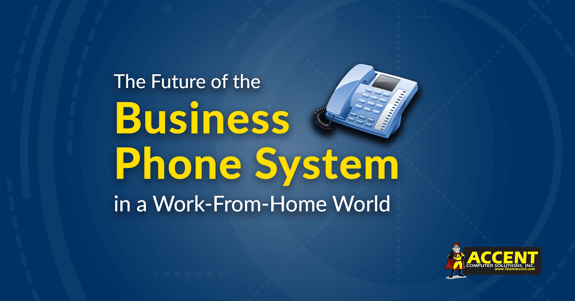Technology tools have never been more important than during these past few months of the COVID-19 pandemic. With so many people working from remote locations, and businesses increasing their reliance on digital methods to do business, technology has made it possible for businesses to survive, and even thrive.
For many organizations, the way that they managed voice communications had a big impact on their experience.
Inflexible Phone Systems Caused Disruptions
For some people, the transition to remote working was more difficult because of their inflexible business phone systems. Everything was great while everyone was working in the office, but the moment everyone went to their individual locations to work, there was confusion.
Some companies chose to forward their business phones to cell phones. This allowed people to receive calls, but then they had to call out through their personal cell numbers.
For companies that didn’t have direct dial numbers for employees, the receptionist had to answer all the calls and then either give the caller the cell number they needed to reach the employee, or take a message and contact the employee so that they could call back.
It was clunky, at best.
Seamless Transition to Remote Work with Modern Phone Systems
The experience for companies that had modern VoIP (Voice Over Internet Protocol) phone systems was much different. They were able to plug their handsets in at home or use their cell phones with a special app. Calls going in and out happened just like they were in the office.
Voice communications worked, and employees could get on with the business of serving customers.
Optimizing the technology setup for your remote workforce should include a look at how you’re managing voice communications and determining if it’s time to update your phone system.
It’s great that we have options for communicating, like instant messaging and email, but there just isn’t anything that beats a two-way conversation for gaining understanding and building relationships between people.
If you’ve been managing with an older phone system, you might not be aware of what a modern phone system can do for your business.
As you start your research, one topic you should dig into is how your phone communications can actually pull together many of the activities that employees do every day and make their workflows more efficient.
Integrations Provide All the Right Tools for Each Role
Did you know that modern phone systems can integrate with many of the software tools that your employees use every day?
Imagine it like this – What if you had to get out a file folder for each of the tasks that you have to do. Some folders are in the top drawer of the file cabinet. Some are in the bottom. Every time you need something you not only have to search for it, you have to take it to your workspace.
Now imagine that all of your folders are lined up in the order that you need them in one place. That’s what it’s like when you can integrate your software tools into your phone system.
Here’s a short list of possible software integrations for your business phone system:
- Email and calendar
- Microsoft Teams
- CRM
- ERP
- NetSuite database
- HR software
- Project management software
- Accounting/Bookkeeping software
- Data backup
Make and Receive Calls on Your Business Phone System From Anywhere
Whether you have a new remote workforce, or your normal operations require employees to work away from your office location, the ability to use a cell phone to make and receive calls can be an enormous advantage. Modern phone systems include mobile applications that make working from a cell phone easy.
When installed on either the employee’s company or personal phone, the mobile app makes incoming and outgoing calls appear to come from the employee’s business number. With the mobile app, workers have the same features available as if they’re in the office.
That means that they can transfer calls, put callers on hold, or forward to voice mail instead of asking callers to make another call.
Make Phone System Changes With the Click of a Button With Cloud Hosting
One factor that created limitations when companies sent their employees home to work was the location of their phone equipment. The only way to make changes like assigning a phone number with a PBX onsite was for a technician to reprogram and physically switch cables around.
Administrative tasks for phone systems based in the cloud is a LOT easier.
You can just go online and make changes with the click of a mouse. Because the server is in the cloud, you don’t have to worry about updating software and you’re not reliant on local internet and power for operation.
Voice communications don’t need a lot of internet bandwidth compared to other applications like video calling. Even if employees working from home have limited bandwidth, it may not be a limitation for their internet phone.
Time to Explore Your Business Phone Options?
Optimizing your remote workforce is a great reason to explore your options for a new business phone system, but you’ll find that you can gain many other benefits too, like cost savings and improved customer experience.
If you have a Toshiba phone system, your decision to update is looming closer than you might realize. Click here to learn about the phaseout of Toshiba phones systems and what you need to do now so that you’re not caught in a lurch.