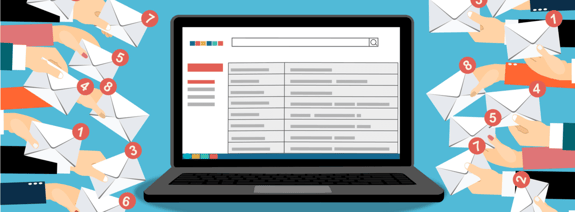Email is quite possibly the most crucial aspect of your business. What would we do without email? Think about how you communicate with clients, advertise, or even communicate internally.
Where your email resides could drastically affect how reliable that email is.
We work with executives all the time who need to make decisions regarding their business email - sometimes it's because their current solution is unreliable, but most commonly, it's time to replace their in-house server, and they're wondering:
"Should I buy a new server, or should I move my email to the Cloud?"
The vast majority of businesses use Microsoft Exchange for their email services. Microsoft Exchange offers two major choices: an in-house server or Office 365-hosted Exchange.
While both options provide reliable and effective email solutions, more companies are choosing hosted Exchange over an in-house email server.
Why, you ask? Let's explore.
Comparing Business Email Options: On-Premise Exchange Server vs. Office 365 Hosted Exchange
Is Hosted or In-House Email More Reliable?
Both options can be reliable, given a few important factors.
With in-house Exchange, there are a few more things that could get in the way of smooth email delivery. Power outages (or inconsistent power delivery) and hardware failure are among the biggest risks to reliability.
Another critical factor to reliability is ongoing server maintenance. There’s a lot more to maintain to make sure it’s running as efficiently as possible, and that it’s protected from security threats.
Office 365 Hosted Exchange on the other hand, offers all the functionality of the traditional in-house server without the continued maintenance or hardware costs.
It also isn’t reliant on your office resources, like hardware failure or power outage. If the system in your office goes down, work can continue – email will still be up-and-running on your mobile devices.
Hardware and Licensing: What Costs Are Involved?
One of the most significant hurdles with an in-house Exchange server is the upfront costs.
With an in-house Exchange server, there are multiple licensing components: server licensing, Exchange licensing, user access licenses, as well as additional user licenses. You must buy software and licenses for all email users, to be compliant with Microsoft, and many industry regulations.
So, what happens when an employee leaves? You’re stuck with the licenses that you’ve already purchased. If an employee leaves, you’ll have a license available. Not a big deal if it’s one or two employees, but if you downsize or reorganize so not all employees need email, you will have paid for a bunch of licenses you don’t need anymore.
Other costs of an Exchange server will be the hardware, power, maintenance, and backup costs associated with running the server.
Office 365 or Microsoft Hosted Exchange takes that cost and cuts it down to a monthly charge per user. Hired a new employee? Add a license. An employee leaves the company? Disable that license. Pay only for what you need, when you need it. Most of the maintenance is taken care of by Microsoft, and the cost of that is also rolled into the monthly licensing.
Related: How Much Does a Server Upgrade Cost?
How Much Maintenance is Involved?
Keeping a Microsoft Exchange Server updated, and running at an optimal configuration, takes precious time from your IT resources. Lots of routine maintenance goes into keeping servers running properly and securely.
With Hosted Exchange, all system security patches, service packs, or version upgrades are part of your monthly subscription. This leaves your team more time to address other issues and responsibilities.
In either case, your IT team will be responsible for administering the account – adding and removing users, maintaining permissions, troubleshooting, etc.
Is the User Experience Different With Hosted vs. In-House Exchange?
The user experience with either choice is mostly the same. Your employees don’t care how their email gets to them, just that it does.
The main difference that you should be aware of upfront is that there may be a slight delay in email delivery of a hosted service. You could have an extra 10-20 second delay receiving emails. For most people, the uptime and availability of hosted email outweighs the downside of a slight delay.
Hosted Exchange also adds a layer of spam protection. There’s nothing that can prevent all spam email, but the more layers of security, the better. This is included in the hosted email offering and is a great added benefit to work alongside your current spam filter.
Have more questions? We're happy to chat anytime. Give us a call at 800-481-4369.